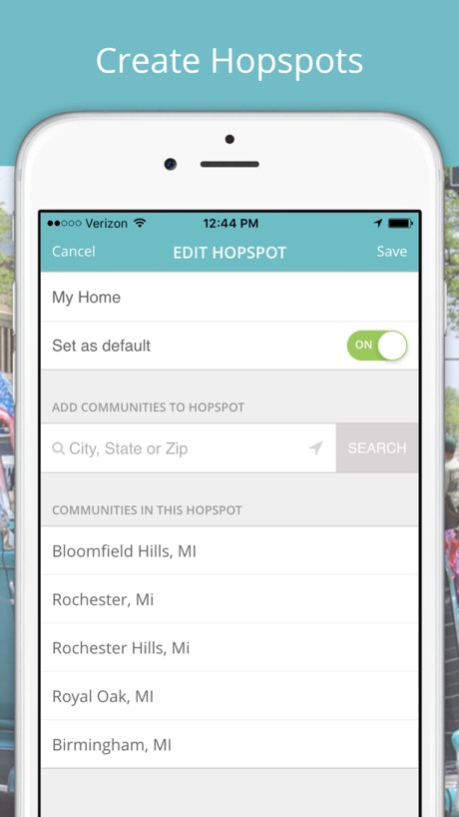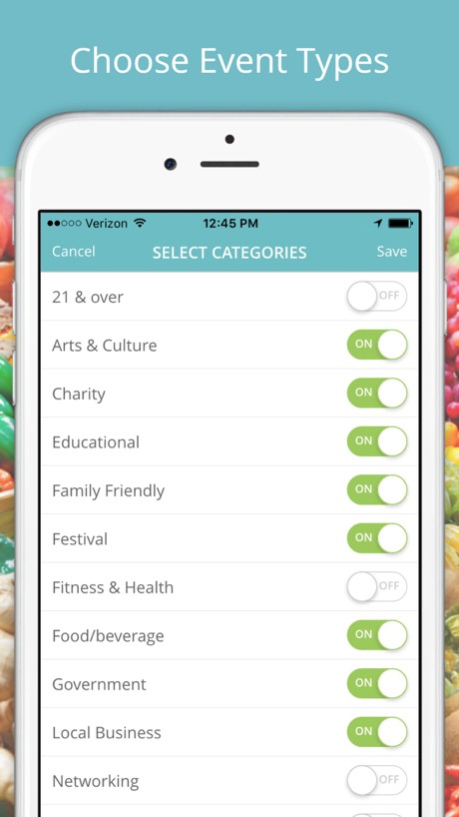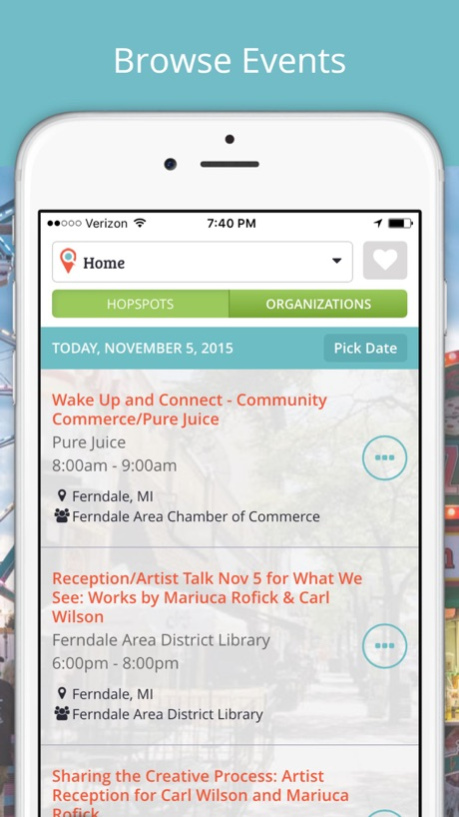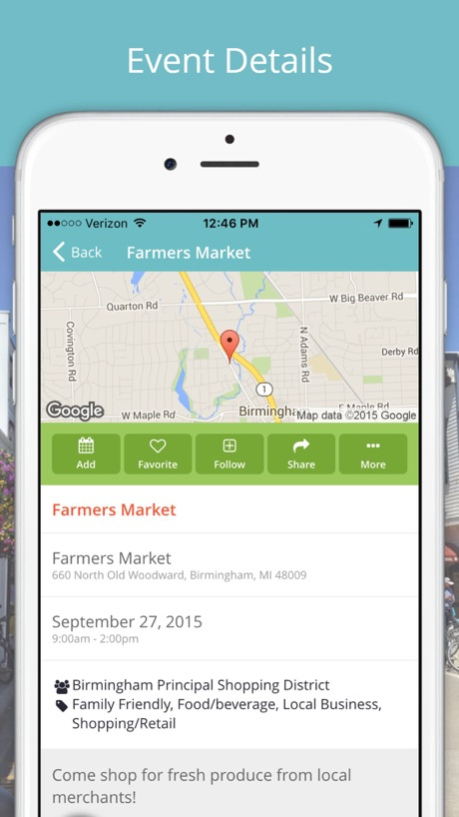LocalHop 1.11.0
Continue to app
Free Version
Publisher Description
LocalHop is an events app that helps you find out about things happening in communities you care about. You can use the app to search through hundreds of events entered by organizations such as public libraries, farmers markets, shopping districts, hotels, and city governments. When you find events you're interested in, you can add them to your favorites, add them to your calendar, and share them with friends and family. You can also follow organizations to see what other upcoming events they are hosting.
LocalHop is currently available in Southeast Michigan. We're always looking for new communities to expand to and if this sounds like something you need in your community, we'd love to hear from you! https://getlocalhop.com/contact/
______________
How LocalHop Works:
Setup one or many hopspots, a collection of communities you would like to follow.
Choose which type of events you are interested in.
Create a free account to save your settings.
Swipe through your hopspots to browse events.
Share, favorite, or add events to your calendar.
Follow organizations to see what other events they have posted.
______________
About LocalHop:
It all started with three friends who needed a better way to find local events. Tired of bouncing between websites and social media pages, they decided to do something about it. Over the past year they've been working hard to make sure the residents of their hometowns never miss an event they care about.
Never miss the parade again. Download LocalHop today!
Aug 26, 2018
Version 1.11.0
This app has been updated by Apple to display the Apple Watch app icon.
- Maintenance Release.
- iPhone X Support Updates
About LocalHop
LocalHop is a free app for iOS published in the Recreation list of apps, part of Home & Hobby.
The company that develops LocalHop is TOG Development LLC US. The latest version released by its developer is 1.11.0.
To install LocalHop on your iOS device, just click the green Continue To App button above to start the installation process. The app is listed on our website since 2018-08-26 and was downloaded 0 times. We have already checked if the download link is safe, however for your own protection we recommend that you scan the downloaded app with your antivirus. Your antivirus may detect the LocalHop as malware if the download link is broken.
How to install LocalHop on your iOS device:
- Click on the Continue To App button on our website. This will redirect you to the App Store.
- Once the LocalHop is shown in the iTunes listing of your iOS device, you can start its download and installation. Tap on the GET button to the right of the app to start downloading it.
- If you are not logged-in the iOS appstore app, you'll be prompted for your your Apple ID and/or password.
- After LocalHop is downloaded, you'll see an INSTALL button to the right. Tap on it to start the actual installation of the iOS app.
- Once installation is finished you can tap on the OPEN button to start it. Its icon will also be added to your device home screen.